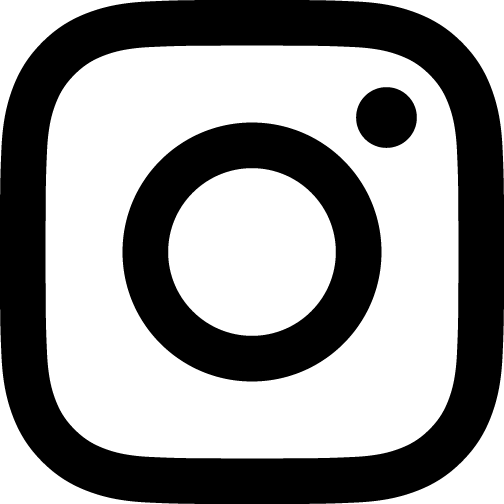Perform a free plagiarism check now!
Free of charge, but never for nothing! Use the öh-mci plagiarism check so that your academic work does not become a stumbling block in your future career.
If you have not received a result within 24 hours, please send your work to it@oeh-mci.at. If necessary, you can also use an external provider and have the invoice reimbursed by us.
The issue of plagiarism in academic papers is not only extremely serious, but also highly topical after several prominent cases in recent years. You should therefore handle your sources very carefully when writing your academic work.
If you do make a mistake and to avoid accusations of plagiarism in advance, it is advisable to check your work using plagiarism software.
We would like to point out that we cannot guarantee the completeness and accuracy of the results of the software-side check of your thesis with regard to plagiarism or the resulting consequences!
We treat your data confidentially; the General Data Protection Declaration applies. The data security of the online software we use to check for plagiarism is beyond our control, which is why the submission of work with a blocking notice in particular is at your own risk.
But please note: We are of course unable to review work with a blocking notice! Above all, these should not be uploaded via our form, as these works are strictly confidential!
For cost and time reasons, only two papers per student can be submitted per degree program!
FAQs
The plagiarism check should normally be completed and accessible within a few hours. However, the duration also depends on the file size. Please allow enough time for the check, as it is carried out by an external service provider and we have no influence on the actual duration. Any difficulties or workloads may increase the duration of the plagiarism check. öh mci accepts no liability for this.
Yes, the file must not exceed 70MB.
Please note that a large file may take longer to upload and check.
The result can be downloaded via the link in the results e-mail within 14 days. After that, the link expires and downloading is no longer possible.
Yes, the one-off examination is free of charge. Repeated inspections and inspections of work with a blocking notice are not possible.
The student ID must be used to register for the plagiarism check! You can recognize it by the fact that the first two digits begin with your year of study. You can find the student ID on your student card in the second position or on myMCI under Studies on the left-hand side. Example: 22xxxxxxxxxx. Enter the entire number.
Please note the following points:
- You must use the @mci4me.at e-mail address for registration.
- The 10-digit number must be used as the matriculation number. You can recognize it by the fact that the first two digits begin with your year of study. Example: 22xxxxxxxxxx. The entire number must be entered.
- After registering, you will receive an e-mail to the address you have entered containing a confirmation link. The plagiarism check can only be carried out once this has been clicked.
- If possible, use Google Chrome for the plagiarism check.